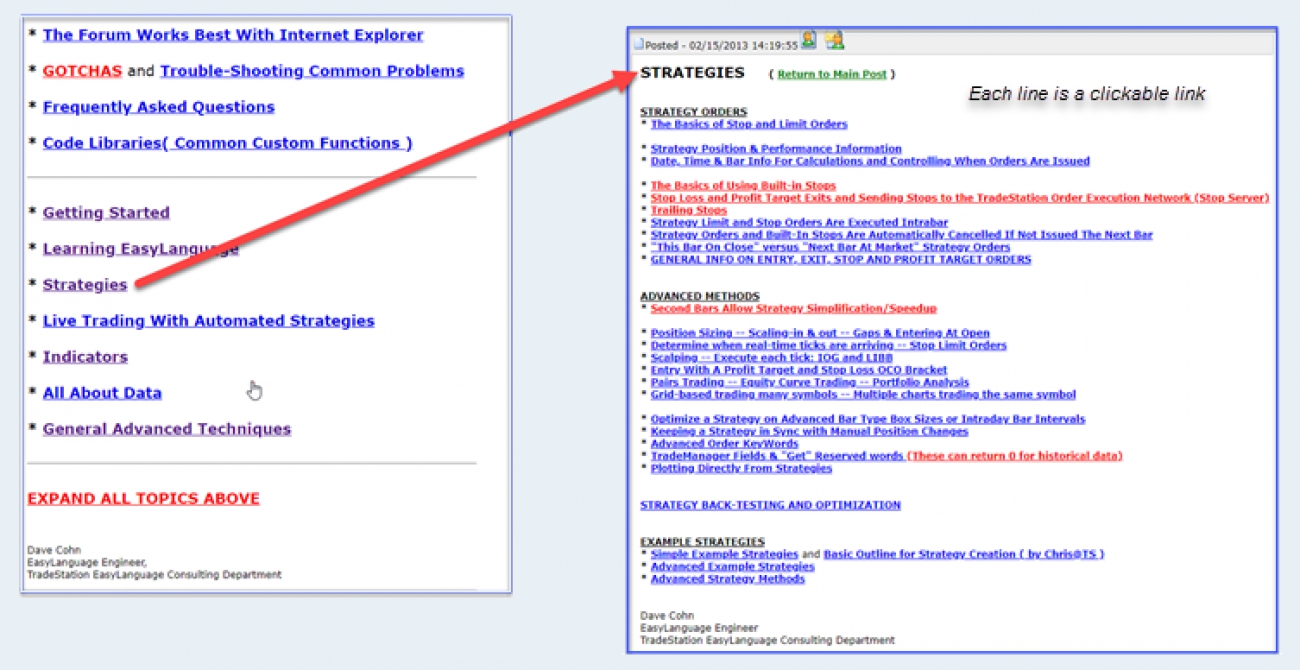Why EasyLanguage® Objects CAN be easy to understand
Coming from a conventional programming background, Objects and Object programming were for me at first bewildering. The Object terminology and syntax; words like (class, hierarchy, inheritance, etc) seemed to make no sense and there seemed to be many strange things that one had to do to get Object code to work well. It was unclear why these things had to be done. Fortunately, the principles and ideas behind Objects are very simple. However, the terminology and syntax for Objects can be very confusing and get in the way of understanding the principles behind Objects.
Trailing stops trail either the highest or lowest price, depending on if you have a Long or Short position. For example, say you enter a Long position at the price of 100. The trailing stop is set to trail the highest price by 5 points. So at the entry price the trailing stop begins at a price of 95. Then the price begins to steadily climb to 105. As the price rises to 105, the trailing stop also rises in concert, trailing the highest price by 5 points. So as the highest price reaches 105, the trailing stop reaches 100, the entry price, or “break-even” price. The price then continues to steadily rise further to 110. At this point, the trailing stop will have increased to 105. If the price suddenly then reverses and declines, the trailing stop would remain at 105 until the price dropped to 105, causing the trailing stop to exit the position. Or if the price reversed back up before hitting 105 to climb back above 110, the trailing stop would then continue to adjust upwards.
Automated Trading
Written by David CohnMany clients come to Emerald Trading Technologies wanting to automate their trading. The advantages of automated trading can be significant:
- No fatigue: precise calculations with no errors
- Rapid, complex calculations that are not manually possible
- No emotions: to interfere with making calculated entries or exits
- Rigorous back-testing: verifies how well the strategy performs across history and different symbols.
- Inattentive or Unattended trading: freeing the trader to do other things. The difference between Inattentive and Unattended trading is important and will be discussed later.
First, let’s define what back-testing is. In TradeStation when you create a trading strategy, the strategy can be tested on history to see how it would trade. Entries, exits, winning and losing trades are visibly displayed on the chart, as shown below.You can use the visual chart display of when the trades are taking place to verify the rules of the strategy are being correctly implemented. Once you have verified the strategy is trading correctly the benefits of creating the automated strategy really start to pay off.
In this article we are going to talk about obtaining multiple perspectives when trading. This is often done using multiple time frames. Multiple time frames, such as using 1-minute, 5-minute, 30-minute and Daily bars together, is a common technique. Often, a trading strategy benefits from using multiple time frames by waiting until a signal or “setup” is confirmed across multiple time frames. For example, a common technique is to only enter Long positions on intraday minute bar charts when a moving average of the Daily Bars shows the overall market is in an uptrend ( “the trend is your friend” ). So using multiple time frames provides multiple perspectives. TradeStation allows you to easily display multiple time frames on the same chart. The example below shows 1-minute, 5-minute and 30-minute bars all inserted on the same chart. TradeStation automated trading strategies can access all the different time frames inserted on the chart.
Organized answers to common EasyLanguage® problems can be found on the TradeStation® Support Forum's "Master Post"
QUICKLY find the best TradeStation® EasyLanguage® Support Forum Answers in an organized tree structure of links. Many questions, both simple and complex are answered with code which you can copy and use.
- Do you need to add a simple filter or rule to your strategy but don’t know EasyLanguage?
- Have you written a strategy which you would like to quickly modify and explore?
- Maybe the strategy is a TradeStation TradingApp Store product and even if you could alter it, you don’t have access to the code?
- Do you want to avoid paying a developer and sharing your idea with them? TradeWhenTrue may be your solution.